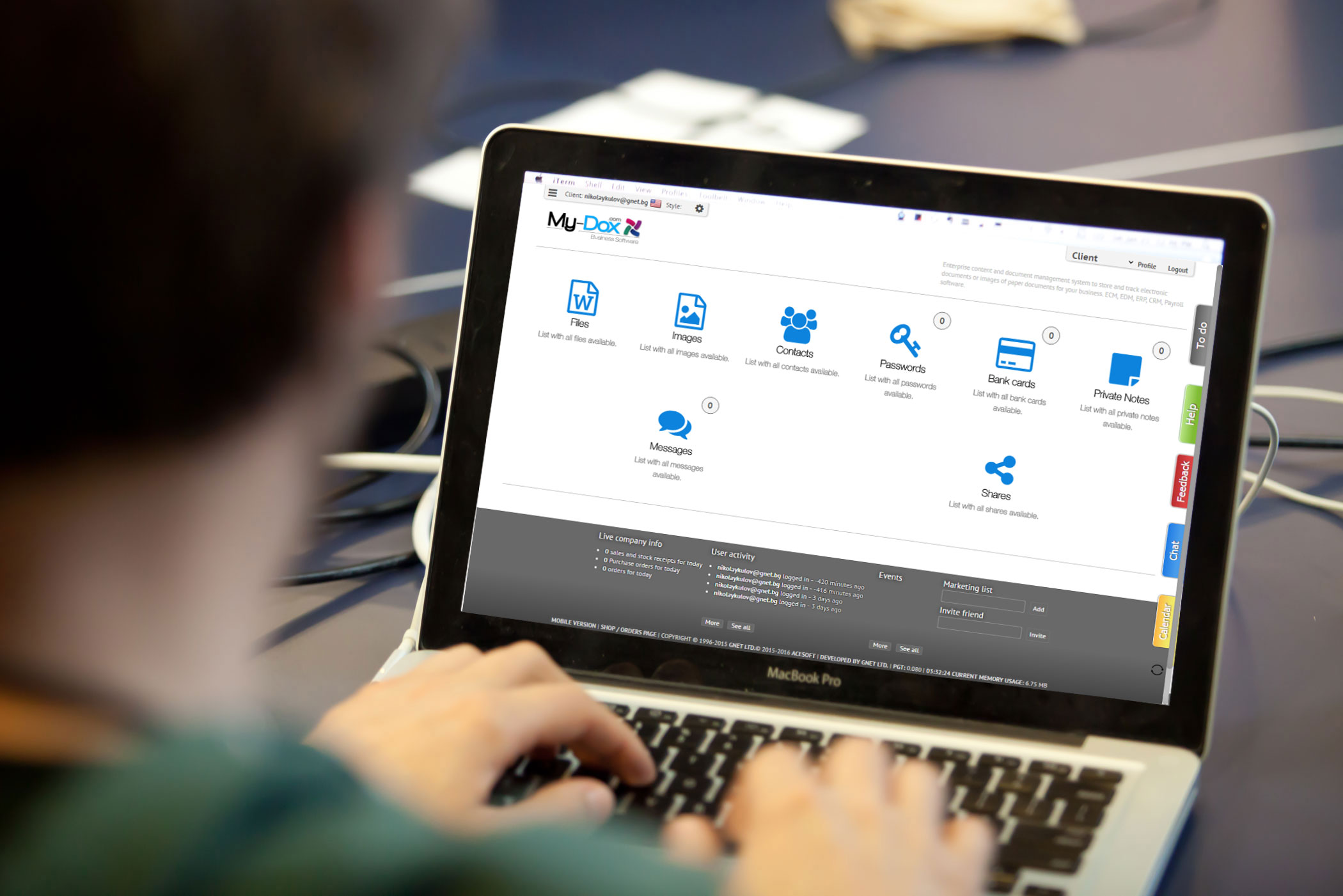What do we offer with Secure Services?
We provide businesses secure platform for:
- Communication between co-workers inside the company (Crypted)
- Communication between partners inside the company (Crypted)
- Encrypted communication includes:
- Documents exchange (Creating, Editing & Deleting inside the platform)
- Messages / Emails exchange trough the platform (Sending & Deleting)
- Tracking the statuses of the messages that you send or receive (Sent, Delivered, Read and etc.) & automatic notifications
- Photos & Files exchange trough the platform
Everything in MY-DOX Secure is encrypted with private key with Extremely high level of secure and restrictions, that provides MY-DOX Secure clients absolute anonymity while using it.

Choose the best plan for your needs.
Your needs are specific and we give you choice from pre-defied plans.
How to signup MY-DOX Secure Services
MY-DOX VPN Services
Secure and organize your current and future IT infrastructure with our VPN services:
- SSL-VPN Tunneling on HTTPS to pass through NATs and firewalls.
- Revolutionary VPN over ICMP and VPN over DNS features.
- Resistance to highly-restricted firewall.
- Ethernet-bridging (L2) and IP-routing (L3) over VPN.
- Embedded dynamic-DNS and NAT-traversal so that no static nor fixed IP address is required.
- AES 256-bit and RSA 4096-bit encryptions.
- Sufficient security features such as logging and firewall inner VPN tunnel.
- 1Gbps-class high-speed throughput performance with low memory and CPU usage.
- Windows, Linux, Mac, Android, iPhone, iPad and Windows Mobile are supported.
- SSL-VPN (HTTPS) and 6 major VPN protocols (OpenVPN, IPsec, L2TP, MS-SSTP, L2TPv3 and EtherIP) are all supported as VPN tunneling underlay protocols.
- The OpenVPN clone function supports legacy OpenVPN clients.
- IPv4 / IPv6 dual-stack.
- The VPN server runs on Windows, Linux, FreeBSD, Solaris and Mac OS X.
- Configure All settings on GUI.
- No memory leaks. High quality stable codes, intended for long-term runs. We always verify that there are no memory or resource leaks before releasing the build.
- RADIUS / NT Domain user authentication function
- RSA certificate authentication function
- Deep-inspect packet logging function
- Source IP address control list function
- syslog transfer function
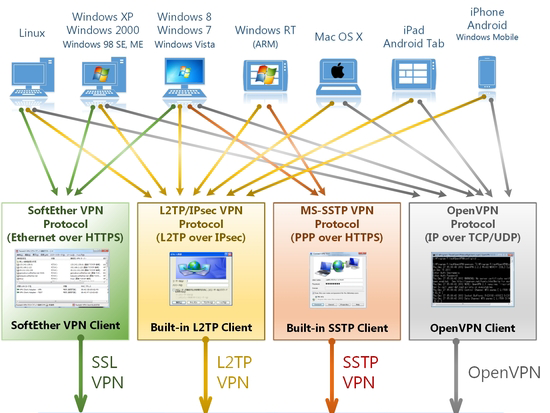
Architecture of VPN
Ad-hoc VPN
Make an ad-hoc VPN consists of the small-number computers with SoftEther VPN. Despite long-distance, it is easy to communicate mutually with any kinds of LAN-oriented protocols.
Remote Access to LAN
Does employees need to connect to the company LAN from outside or home? Remote Access VPN will realizes virtual network cable from a Client PC to the LAN from anywhere and anytime.
LAN to LAN Bridge
Geologically distributed branches are isolated as networks by default. SoftEther VPN lays virtual Ethernet cables between your all branches. Then all computers of all branches are connected to the single LAN.
Join a Local PC into Cloud
Your desktop or laptop PC can join into the Cloud VM network. You can make use of Cloud VM as if it is on your own local network easily.
Join a Cloud VM into LAN
Your Cloud VM can join to your company LAN with MY-DOX VPN. Anyone on your company can access to the Cloud VM without any settings.
Cloud to LAN Bridge VPN
MY-DOX VPN keeps a virtual dedicate Ethernet line from the Cloud to the LAN 24h/365d. You can consider remote Cloud private network as a part of your corporate network.
Cloud to Cloud Bridge VPN
Are you using Amazon EC2 and Windows Azure, or using two or more remote datacenters of a Cloud service?SoftEther VPN can make a single united network between all Cloud VMs despite differences of physical locations.
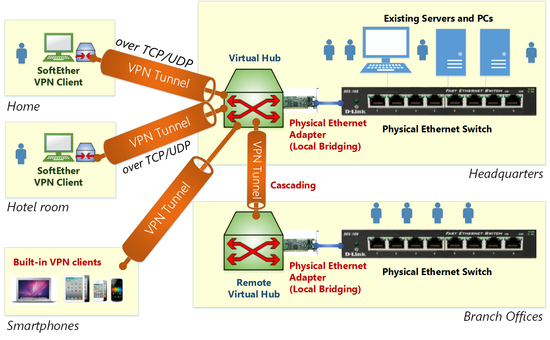
MY-DOX Secure Services video guide.
Meet MY-DOX Secure services.
Pin code
The pin code itself is one of the most powerful and important features in MY-DOX security software.
It gives extra safe to the data you keep and don't let anyone to see, unless the people who knows the pin.
Every time when somebody tries to view the data in specific section, he will be asked for pin code.
You need to be strict as possible when choosing pin code.
File storage
You can upload, review and share files in many formats, such as:
- Documents
- Photos
- Music
- and etc.
Contacts
You can add your contacts from your phone, email and etc.
There are two easy ways to sync your contacts from your device based on the system (iOS, Android) :
iOS
-
-
1. Get your IOS device
2. Open Settings > Mail, Contacts, Calendars
3. Then tap on Add Account
4. Choose Other option
5. Tap on Add CalDAV account
6. Use the following settings for your account setup:
Server: http://subdomain.my-dox.com/cloud/remote.php/caldav/principals/subdomain_username/
User Name: subdomain_username ex. subdomain.my-dox.com / username:username
Password: password for your my-dox.com account
Description: any description you wish
-
1. Get your IOS device
Android
-
-
1. Get your Android device
2. Install Caldav Sync
3. Open Settings > Accounts & sync
4. Then tap on + (Add an account)
5. Choose CalDav Sync Adapter
6. Use the following settings for Sign in:
Server: http://subdomain.my-dox.com/cloud/remote.php/caldav/principals/subdomain_username/
User Name: subdomain_username ex. subdomain.my-dox.com / username:username
Password: password for your my-dox.com account
Description: any description you wish
-
1. Get your Android device
Bank accounts
You can add all bank accounts you have without worrying that someone could abuse, because of the high security-proof system of MY-DOX with additional pin code requirement and 256/512 bits of data crypting.
Task & Private notes
Came on idea to improve your business?
Dont worry to write it down in the software - each single letter is crypted and secured with pin code.
Communication module
With clean and easy to use UI(User Interface) you can easily send messages to:
- one person
- entire department
- all customers
- all suppliers
- all partners
- all users of the system
All of your messages are crypted just before sending, thats why all of them must by decrypted with specific key that can be send by email and etc.